General Ledger Dictionary
The General Ledger dictionary can be used to create items that can be associated to Procedures, Journal Codes, and Supply Resource Categories. ExampleExample.
Name = Accounts Payable - Supplies
QC = 900-01
When data has been associated to these items, AmkaiOffice is able to provide a report by General Ledger Account Number that may be used for data entry into a third party accounting software.
The General Ledger dictionary is a Shared (Business Group) dictionary. Items entered here will be active for all Business Entities in the Business Group.
Before you begin
Have a list of the General Ledger Account Numbers you would like to associate to Accounts Receivable and Payable transactions.
To add a new general ledger item to the dictionary
- Click New Item from the
Actions sectionActions section
in the upper right of the dictionary. Complete the following fields:
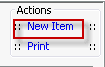
- Name: Enter a description of the item to be entered. This is a mandatory field and must be unique.
- Quick Code: Enter the General Ledger Account Number in this field. Quick Codes can be up to 15 alphanumeric characters,are mandatory and must be unique. If the Auto generate quick codes Preference has been enabled this field will populate when the Name field has been completed. You may need to modify the field to reflect the code to be associated to this entry.
- External identification: This field is reserved for use when an electronic interface is being used to send information to a third party product.
- Generate quick code: If the Preference to Auto generate quick code has been set this field will be displayed when new items are added to the dictionary. If a quick code has not been set or if you would like to override the code that has been entered in the field, click the button to have the system generate a quick code.
- Click one of the following buttons:
- Save
and DoneSave
and Done
Click to save your changes and return to the Items screen.
- Save
and NewSave
and New
Click to save your changes and clear the fields on the dialog, so you can add another new Item to the dictionary.
- CancelCancel
Click to discard your changes and return to the Items screen.
- Save
and DoneSave
and Done